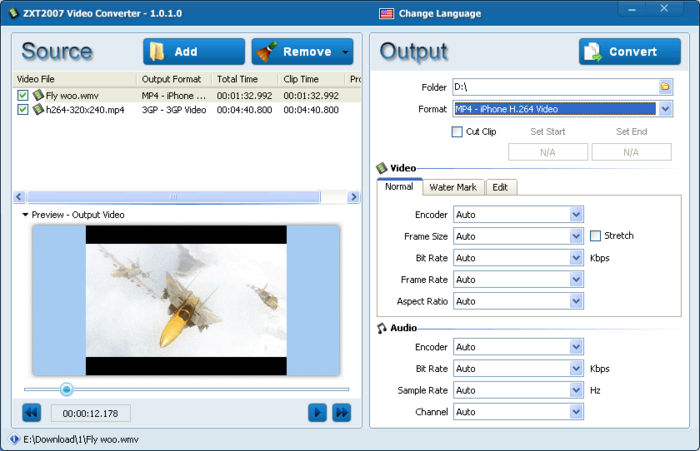ZXT2007 Video Converter
Convert all types of audio and video files with this application
- Category Converters
- Program license Free
- Version 2.4.3.0
- Size 7.08 MB
- Works under: Windows 2000
- Program available in English
- Program by zxt2007.com
ZXT2007 Video Converter is a powerful all-in-one video toolbox that converts, joins and modifies video files in many different ways.
The ZXT2007 Video Converter is a freeware video conversion solution for Windows that includes a wide range of features and options for converting, joining and splicing video files and has a high-definition video converter that converts fast and efficiently. The program is also simple to use, and a new user can convert video into a format that works on a particular device without much fuss. ZXT2007 also includes the more complex controls that advanced users need to fine tune their creations.
The user interface is well organized and split into a Source half and an Output half. The overall aesthetic is very Windows XP-ish, but that’s easy to overlook in a free program. On the Source side, you can add and remove source files, and there’s also a built-in video player for preview purposes. On the Output side, you can set the destination path for the new video files as well as a host of options.
Video options include encoder, frame size, stretch, bit rate, frame rate and aspect ratio. Audio options include encoder, bit rate, sample rate and channel. The ZXT2007 Video Converter supports converting from and converting to a wide range of video formats, including AVI, DivX, MOV, MP4, WMV, Xvid and VOB. You can also use ZXT2007 to extract audio and save it to MP3, WMA or WAV; which is useful, for example, for turning music videos to just music or creating an audio podcast from a video podcast.
ZXT2007 Video Converter does have some issues. One is that despite being able to output audio, it can’t input audio that isn’t already part of a video. This is a shame, since sometimes you may want to dump the audio, manipulate it in another program and then incorporate it into a new video. The other issue is splicing. You can create a new video from multiple sources and then output a clip from that new creation. You can’t, however, splice the individual source files into a new file. To do that, you need to perform the splices individually and then re add those new files as the source files.
Those issues aside, ZXT2007 Video Converter is impressive for a free video converter and an excellent tool for converting videos in a fast and simple manner. If the issues mentioned don’t affect you, then this program stacks up quite favorably against some of the popular professional options.
Pros
- Convert video and audio
- Supports a wide range of video and audio formats
Cons
- Splicing multiple files a bit clunky